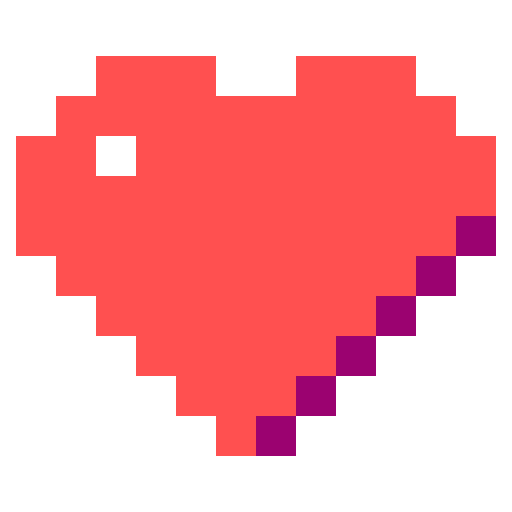Multiple Scheduler기본 스케줄러 외에 커스텀 스케줄러를 추가하여 여러 스케줄러가 각기 다른 스케줄링 요구에 따라 Pod를 할당하도록 구성하는 방식Scheduler 지정 방식Pod의 spec.schedulerName 필드에 스케줄러 이름을 설정커스텀 스케줄러 구성 파일 생성 및 배포apiVersion: apps/v1kind: Deploymentmetadata: name: custom-scheduler namespace: kube-systemspec: replicas: 1 selector: matchLabels: component: custom-scheduler template: metadata: labels: component: custom-..