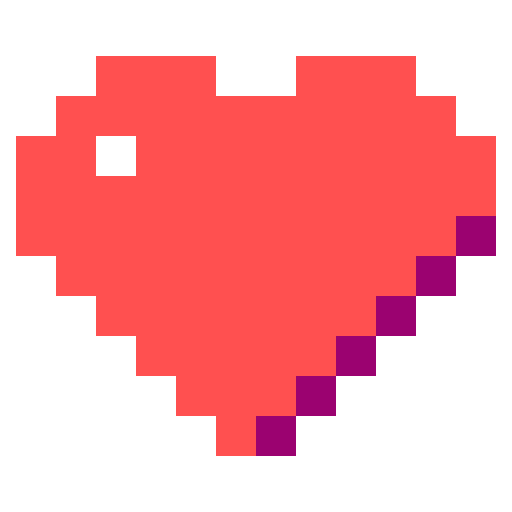Node SelectorapiVersion: v1kind: Podmetadata: name: myapp-podspec: containers: - name: nginx-container image: nginx affinity: nodeAffinity: requiredDuringSchedulingIgnoredDuringExecution: nodeSelectorTerms: - matchExpressions: - key: disktype operator: In values: - ssd preferredDuringSchedulingIgnoredDuringExecution: ..